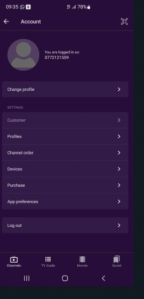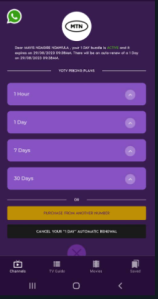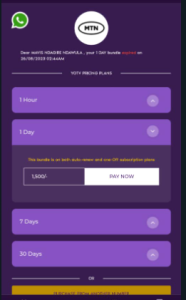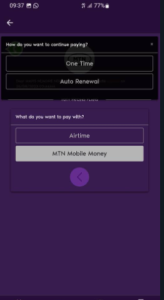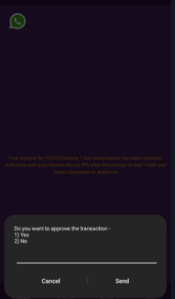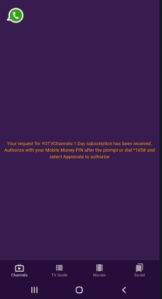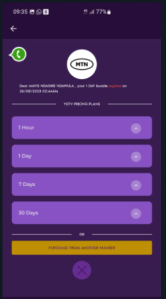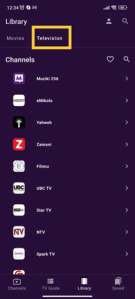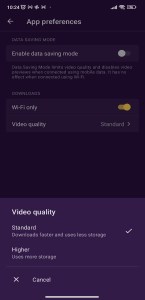YOTV
Subscribe and win with YOTV channel
SUBSCRIBE AND WIN WITH YOTV CHANNEL
1. What is YOTV?

Yotv is a mobile application service which users use to access TV, Radio, and Video streaming.
The App also introduced 3 more services, namely Bolingo, Kibanda Xpress and Muto ( Refer to product FAQs on how they all work.)

2. What Do I Need to Get YOTVChannels App?

- On your Smart Phone.
- Download the YOTV Channels APP from the Google Play store or iOS.
- Register using your Phone Number and sign in with the One-time Password (OTP) you receive.
- After registration one gets a 3-day FREE TRIAL
3. What happens after the Free Trial?

At the end of the 3-day free trial one can subscribe to any of the bundles below
| Validity | New Price | Capped MBs |
| Hourly | 800 | 2GB |
| Daily | 1500 | 3GB |
| Weekly | 7500 | 15GB |
| Monthly | 20000 | 45GB |
4. How does one purchase?

Purchase is done withing the Yotv Channels App, and one can use either Airtime or MoMo
Go to my Account >select purchase >offers will display >select an offer of your choice >it will show if the offer has an auto renewal offer, select pay now ,Select one time (Meaning no need for an automatic renewal when offer expires , or select auto renewal (Meaning upon expiry the offer will be auto renewed if on has money on MoMo ) pop message from mobile money will pop enter your MM pin and a confirmation for auto renewal and the charge will be successful.
#gallery-1 { margin: auto; } #gallery-1 .gallery-item { float: left; margin-top: 10px; text-align: center; width: 25%; } #gallery-1 img { border: 2px solid #cfcfcf; } #gallery-1 .gallery-caption { margin-left: 0; } /* see gallery_shortcode() in wp-includes/media.php */Please Note:
• One can purchases subscription off airtime or MoMo,
• Auto renewal is only on MoMo and not on Airtime.
5. What are the new features on the YOTV channels App?

To catchup on missed Radio and TV programmes.
- Go to Library
- Select Television
- Select a channel.
- At the top of the displayed program line up, there are dates. Scroll through till you find the day on which the program you would like to watch/listen to aired.
- Select the program and tap on play to watch/listen.
Finding Movies
- Go to Library
- Select ‘Movies’
- To find a specific genre, scroll through the genres (at the top of the page, right below movies) till you find what you are looking for
- Open the genre and scroll downwards till you find the movie/series you want to watch. Tap on ‘play’ to watch.
To Download Movies
- Go to Library
- Select ‘Movies’
- Select the movie you’d like to download.
- Select ‘Download’
Finding downloaded movies,
- Go to ‘Saved’.
- Select ‘Downloads’
- All your downloads will appear here.
Note: You can watch downloaded movies without an internet connection.
#gallery-4 { margin: auto; } #gallery-4 .gallery-item { float: left; margin-top: 10px; text-align: center; width: 33%; } #gallery-4 img { border: 2px solid #cfcfcf; } #gallery-4 .gallery-caption { margin-left: 0; } /* see gallery_shortcode() in wp-includes/media.php */To manage the video quality of your downloads.
- Go to Account
- Select ‘App preferences.
- Under downloads, go to ‘Video quality’ and select your most preferred option.
Note: Video quality affects the amount of storage taken up by your downloads.
#gallery-5 { margin: auto; } #gallery-5 .gallery-item { float: left; margin-top: 10px; text-align: center; width: 25%; } #gallery-5 img { border: 2px solid #cfcfcf; } #gallery-5 .gallery-caption { margin-left: 0; } /* see gallery_shortcode() in wp-includes/media.php */
6. In case of any failures to whom do we escalate to?

For data and charge failures we escalate to IT Noc through remedy
For App failures we escalate to YOTV Channels by sending an email to Support Desk support@yotvchannels.com
7. Do We have a customer care Gui to view customer details?

Customer Care Gui Link http://service.yotvchannels.com/
username: mtncare@mtn.co.ug
Password: 29sJX3YES,
8. My application is showing “the content is encrypted” What do I do? / My data is being consumed yet I paid subscription

Option 1
Make sure their internet Access point Name is MTN Uganda, APN internet.
Ensure their VPN is off.
Option 2
Uninstall and install the application.
9. Can I access the Service on my Computer?

Yes Visit www.yotvchannels.com and use the same credentials that you use on your phone.